“Oh, this report card is so blank! How do I fill in the performance level column?” – Perhaps, you are wondering about this, right? Don’t worry, let’s explore with “HỌC LÀM” how to create a performance level column in the 2016 report card in a simple, easy-to-understand, and practical way.
Understanding the Performance Level Column in Report Cards
The performance level column in the 2016 report card plays an important role in evaluating students’ academic results, helping teachers, parents, and students themselves understand the student’s abilities in each subject. The performance level column is usually divided into levels such as:
- Excellent: Students achieve an average score of 9.0 or higher, have a solid grasp of knowledge and skills, and can apply them flexibly.
- Good: Students achieve an average score from 8.0 to below 9.0, have a good grasp of knowledge and skills, and are able to apply them.
- Fair: Students achieve an average score from 7.0 to below 8.0, have a basic understanding of knowledge and skills, and are able to apply them.
- Average: Students achieve an average score from 5.0 to below 7.0, have a basic understanding of knowledge but limited ability to apply it.
- Weak: Students achieve an average score from 3.5 to below 5.0, have gaps in basic knowledge, and poor application skills.
- Poor: Students achieve an average score below 3.5, have serious gaps in basic knowledge, and very poor application skills.
Guide to Creating the Performance Level Column in 2016 Report Cards
Step 1: Calculate the Average Score for Each Subject
To create the performance level column, you need to calculate the average score for each subject in the semester. For example, if you have the following Math test scores:
- 15-minute quiz: 8
- 45-minute test: 7
- Semester exam: 9
You add up the scores of the tests and the semester exam and divide by the total number of tests and exams (3):
- (8 + 7 + 9) / 3 = 8
Your average Math score is 8.
Step 2: Determine the Performance Level Based on the Average Score
After calculating the average score for each subject, you will determine the performance level based on the average score conversion table as follows:
| Average Score | Performance Level |
|---|---|
| 9.0 and above | Excellent |
| 8.0 – 9.0 | Good |
| 7.0 – 8.0 | Fair |
| 5.0 – 7.0 | Average |
| 3.5 – 5.0 | Weak |
| Below 3.5 | Poor |
For example, if your average Math score is 8, then your performance level is Good.
Step 3: Record the Performance Level in the Performance Level Column of the Report Card
After determining the performance level for each subject, record the performance level in the Performance Level column in the report card.
Note:
- You should keep your report card carefully.
- Consult with your teacher or parents if you are unsure about how to create the performance level column.
Advice for Students
To achieve good academic results and create an impressive performance level column in your report card, teacher Tran Van Minh, a renowned education expert, once shared: “Students need to be self-disciplined in learning, practice effective learning skills, actively seek knowledge, and especially set clear goals and strive to achieve those goals. In addition, regular communication with teachers, parents, and friends is also very necessary. Remember that success does not come to lazy people!”
Suggested Articles
Please contact us via phone number: 0372888889 or visit us at: 335 Nguyen Trai, Thanh Xuan, Hanoi for further consultation and support. The “HỌC LÀM” customer care team is always ready to serve you 24/7.
Wishing you success!
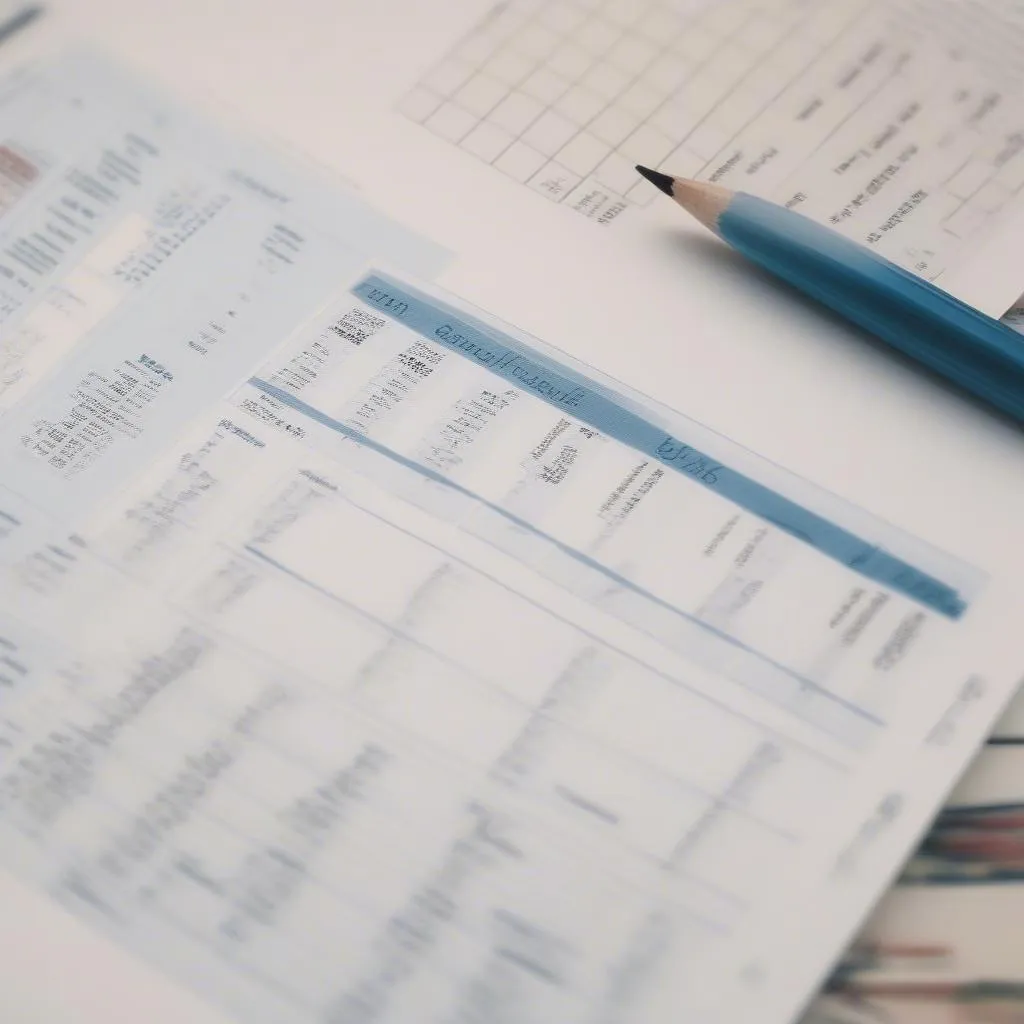 2016 Report Card
2016 Report Card
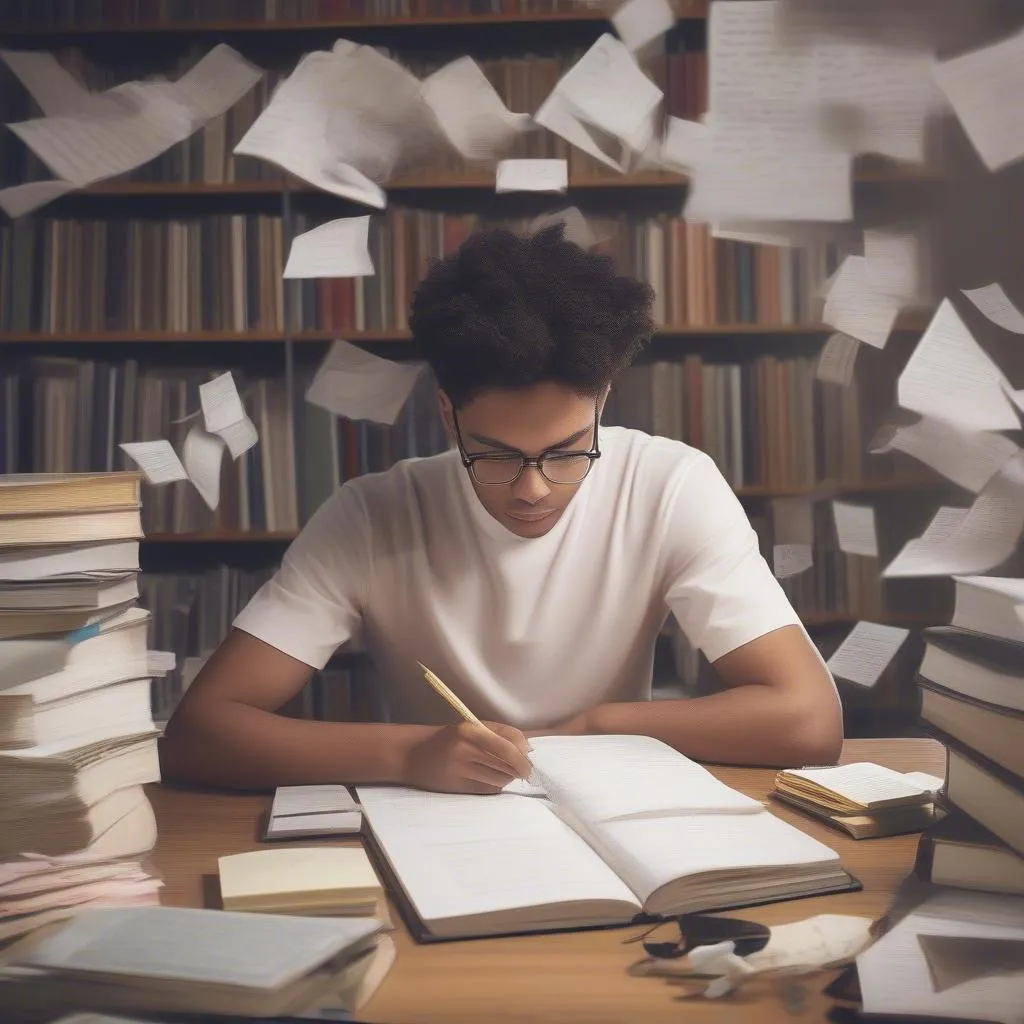 Effective learning methods
Effective learning methods
