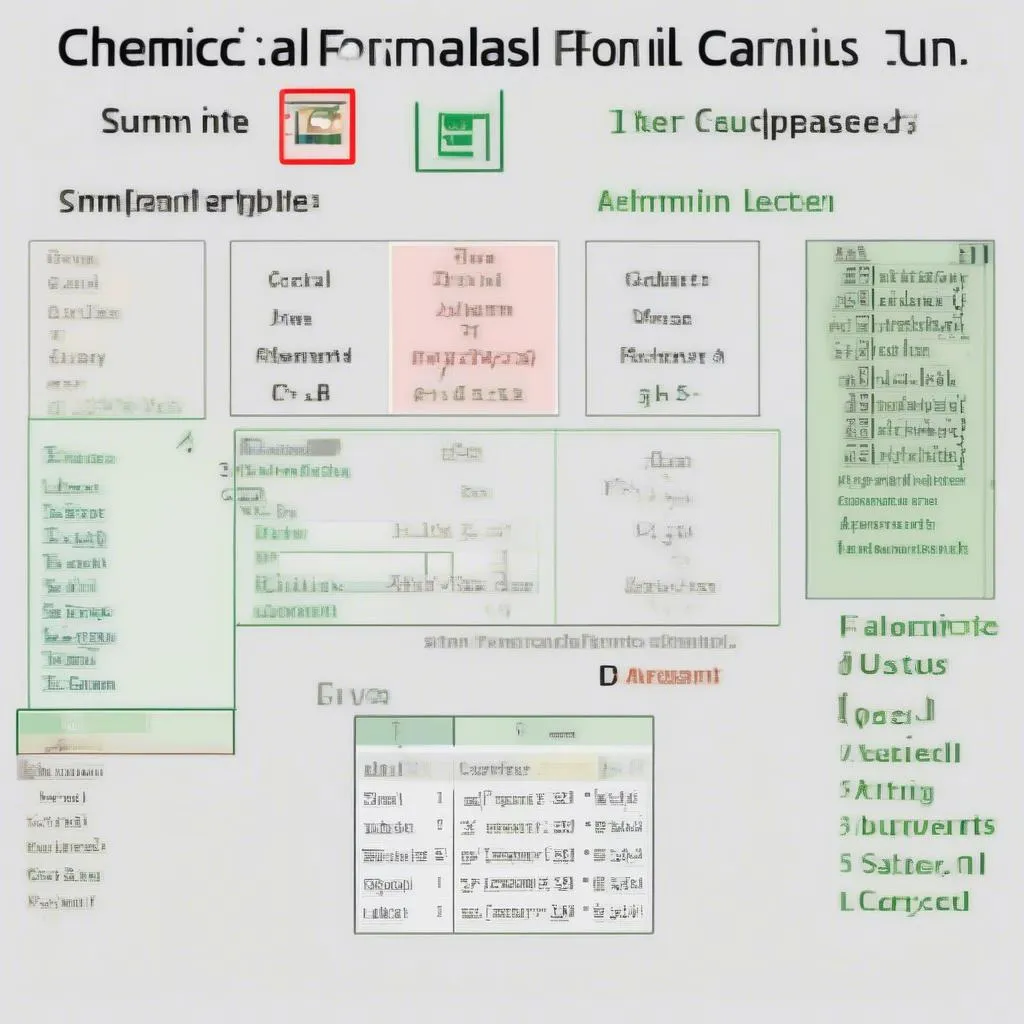“Learning from friends is as good as learning from teachers,” as the old proverb goes. In today’s world, with the advancement of technology, connecting and learning between teachers and students, and among peers, has become easier than ever. Facebook, a popular social media platform, is a powerful tool for creating vibrant, engaging, and effective learning communities. So, how do you create an impressive and attractive learning page on Facebook that attracts many members? Let’s explore the secrets in this article!
Benefits of Creating a Facebook Learning Page
Creating a learning page on Facebook offers numerous benefits for both teachers and students:
- For Teachers:
- Enhance interaction with students, fostering closer and friendlier relationships.
- Share learning materials, lectures, and announcements quickly and conveniently.
- Conduct surveys and gather feedback from students effectively.
- Organize extracurricular activities, games, and online contests to make learning more engaging.
- For Students:
- Stay updated on learning information, schedules, and assignments promptly.
- Participate in discussions and knowledge exchange with teachers and classmates.
- Seek support and get answers to questions from teachers and peers.
- Join fun and recreational activities, building connections and bonding within the class.
Detailed Guide on How to Create a Facebook Learning Page
Step 1: Create a Facebook Page
- Go to the Facebook website and log in to your account.
- Click on the “+” icon in the top right corner of the screen.
- Select “Page” and click “Create Page”.
- Choose the page type as “Community or public figure” or “Business or brand” (if you want to create a page for a class, choose “Community or public figure”).
- Fill in the information about the page name, page type, description, and profile picture.
- Click the “Create Page” button.
Step 2: Set Up Your Learning Page
- Page Name: Choose a page name that is relevant to the topic, for example, “Grade 12A1 – Nguyen Trai High School”, “ABC English Academy”, etc.
- Profile Picture: Choose a beautiful, impressive image that reflects the theme of the page.
- Page Description: Write a short paragraph introducing the purpose and activities of the learning page.
- Privacy Settings: Choose appropriate privacy settings to control access to the learning page.
Step 3: Add Content
- Posts: Share posts related to learning, extracurricular activities, announcements, etc.
- Images: Use illustrative images for posts, activities, etc.
 - Videos: Share lecture videos, extracurricular activity videos, etc.
 - Events: Create events for extracurricular activities, contests, etc.
 - Albums: Create photo albums for class activities, etc.

Step 4: Attract Members
- Invite Friends: Invite friends, students, and teachers to join the learning page.
- Share Page: Share the learning page on other social media platforms.
- Create Contests: Organize contests and games to attract student interest.
- Interact: Interact with members’ posts and comments.
Important Notes When Creating a Facebook Learning Page
- Content: The content of the learning page must be educational, beneficial, and relevant to the target audience.
- Posting Frequency: Post regularly to keep the learning page active and engaging.
- Interaction: Interact with members’ posts and comments to create engagement and attract participants.
- Rules: Set rules for using the learning page to ensure a healthy and effective learning environment.
Example:
Story: Ms. Mai, the homeroom teacher of class 10A1, decided to create a learning page on Facebook to connect with her students. She shares lectures, learning materials, announces schedules, organizes fun quizzes, and creates a cheerful and comfortable atmosphere for students. Thanks to the learning page, Ms. Mai has built a good relationship with her students, helping them learn more effectively. 
Shortcode:
In Conclusion:
Creating a learning page on Facebook is an effective way to connect teachers and students, promote learning, and enhance interaction. Apply the tips above to create an impressive learning page and attract many members. Good luck!
Do you have any questions about creating a learning page on Facebook? Leave a comment below so we can assist you!