Are you struggling with typing mathematical subscripts and superscripts in Word? Don’t worry, this article will guide you on how to type superscripts, subscripts, and nested indices easily and effectively.
Why Type Math Subscripts and Superscripts in Word?
Did you know that using mathematical subscripts and superscripts in Word is a crucial skill for anyone working with professional documents, especially in fields like mathematics, physics, and chemistry? It makes your documents look professional, easy to read, and more understandable.
How to Type Math Subscripts and Superscripts in Word – Beginner’s Tips
Using Superscript and Subscript Functions
This is the simplest way to type superscripts and subscripts in Word.
- Typing Superscripts:
- Select the text you want to superscript.
- Press the shortcut Ctrl + Shift + + (plus sign) or go to Home > Font > Superscript.
- Typing Subscripts:
- Select the text you want to subscript.
- Press the shortcut Ctrl + Shift + – (minus sign) or go to Home > Font > Subscript.
Using Equation Editor
Equation Editor is a more professional tool for typing complex mathematical formulas.
- Open Equation Editor:
- Go to Insert > Equation or press the shortcut Alt + =.
- Using the tools:
- Equation Editor provides various tools for typing superscripts, subscripts, fractions, roots, logarithms, etc.
- You can learn how to use each tool by experimenting or referring to online tutorials.
Additional Tips
- You can use specialized math fonts like Cambria Math or Times New Roman to display formulas more beautifully.
- Practice regularly to improve your skills in typing mathematical subscripts and superscripts in Word.
- If you encounter difficulties, seek help from friends, colleagues, or online resources.
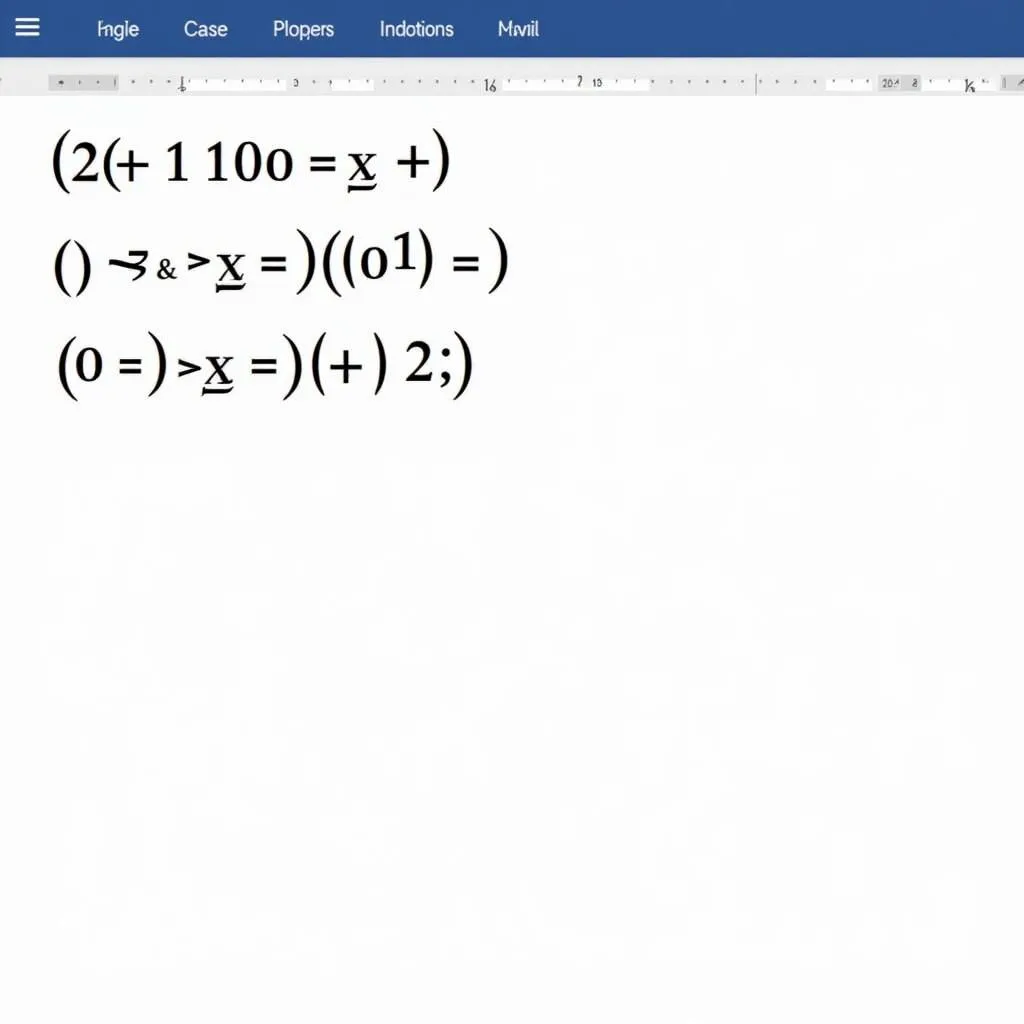 Detailed guide on how to type math subscripts and superscripts in Word
Detailed guide on how to type math subscripts and superscripts in Word
Conclusion
Remember that using mathematical subscripts and superscripts in Word makes your documents more professional and readable. Try applying these methods of typing math indices that we have shared to enhance your Word skills.
Good luck!