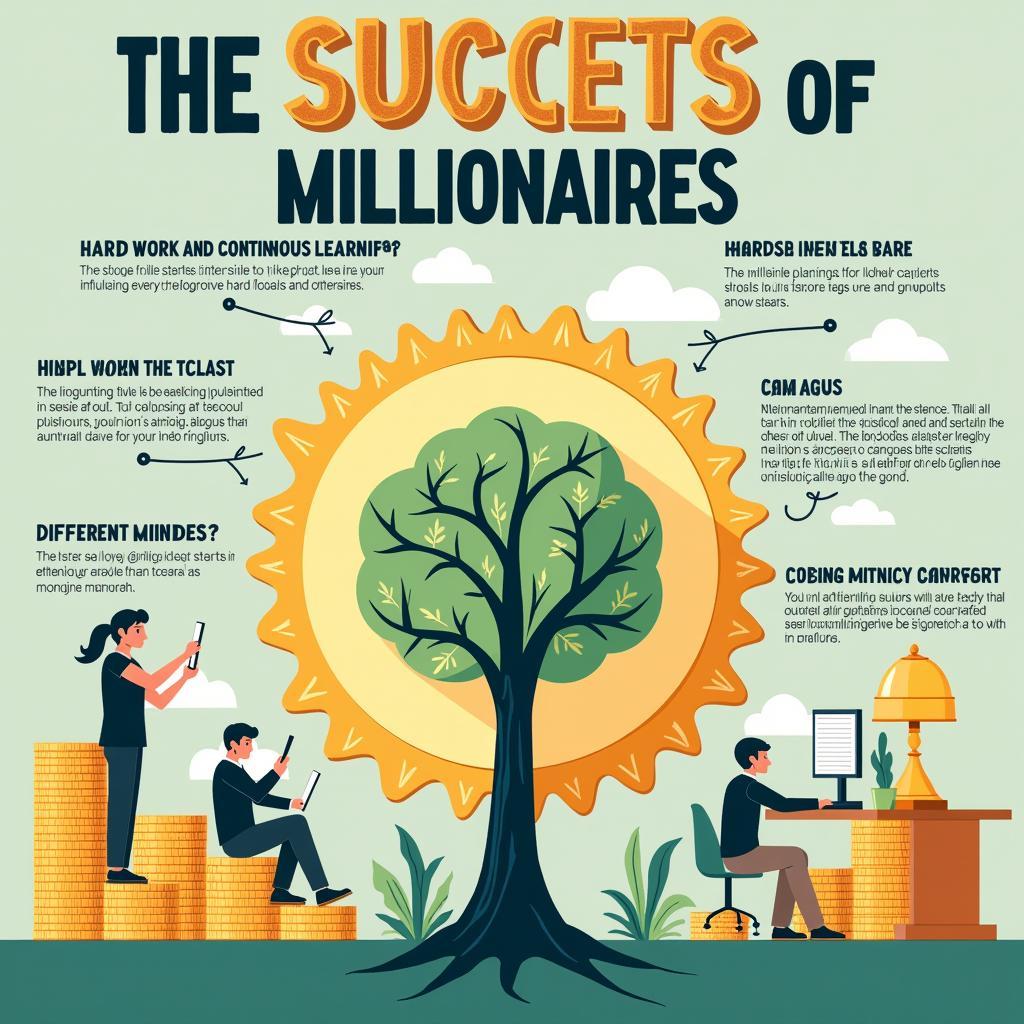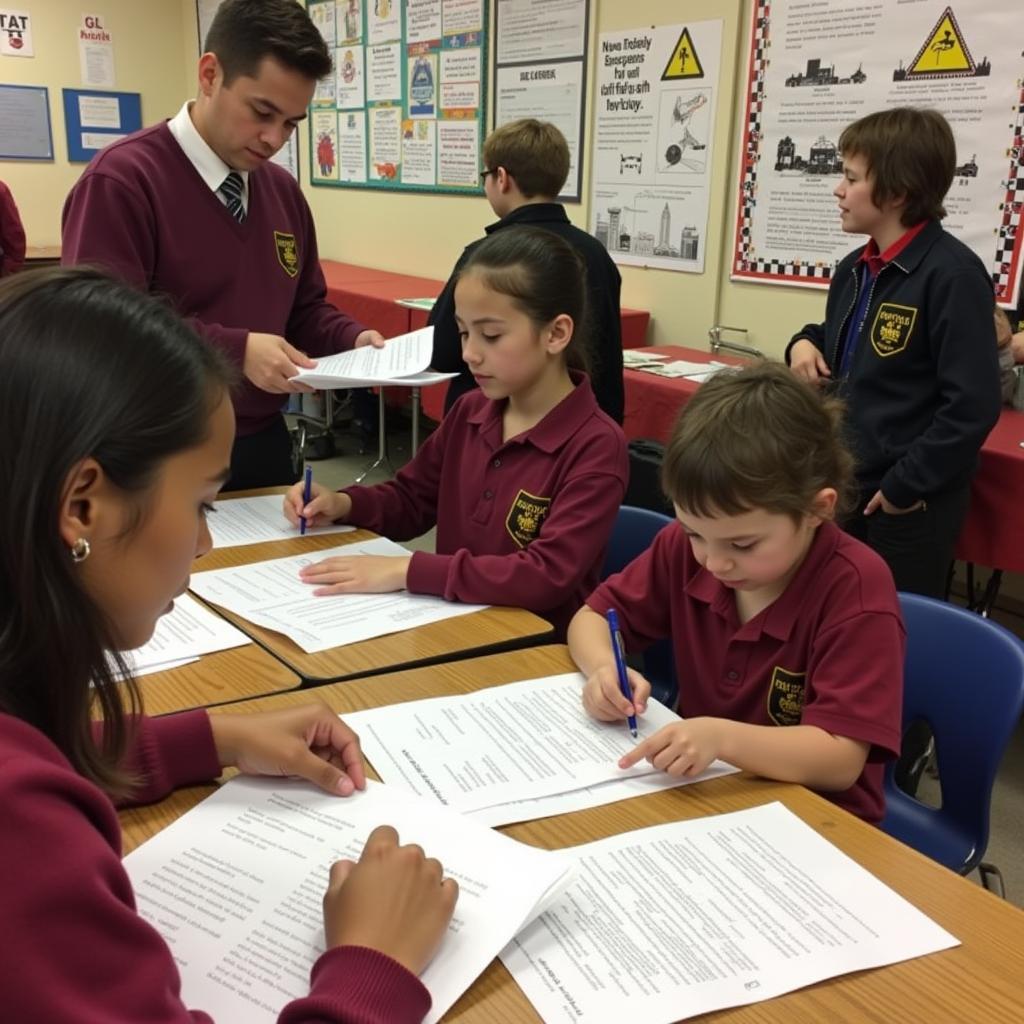“Is learning 10-finger typing difficult?”, “How to learn effectively?”, “How long does it take to become proficient?”. These questions have probably crossed your mind, haven’t they? Don’t worry, this article will be your “handbook” to conquer the “secret” of 10-finger typing easily, effectively, and with excitement!
Imagine one fine day, you are engrossed in “battling” a pile of documents, your left and right hands moving swiftly across the keyboard, typing speed like “wind and clouds”, documents are “churned out” at lightning speed. That feeling is amazing, isn’t it?
To achieve that, first, you need to understand the “secret” of 10-finger typing.
The Secret of 10-Finger Typing:
10-finger typing, simply put, is using all 10 fingers to type, with each finger assigned a specific position on the keyboard.
According to experts’ experience, you need to pay attention to the following points:
- Always maintain a straight back, comfortable sitting posture, with wrists and hands parallel to the keyboard. This helps you minimize injuries from prolonged computer use.
- Focus your eyes on the screen, avoid looking at the keyboard. This is an important skill that helps you not get “lost” in the world of keys and increase typing speed.
- Memorize the position of the keys on the keyboard. You can use typing tutor software or websites that provide 10-finger typing lessons to familiarize yourself with the keyboard.
- Practice regularly, persistently, and patiently. There is no royal road to success, regular practice will help you memorize the position of the keys and quickly improve your typing speed.
Learning 10-Finger Typing: Where to Start?
Step 1: Choose suitable software:
There are many 10-finger typing tutor software available on the market today. Try experiencing some popular software such as:
- Typing Master: This is popular 10-finger typing tutor software with many diverse lessons, suitable for many audiences.
- Klavaro: Software with a friendly, easy-to-use interface, suitable for beginners.
- Keybr: Supports multi-language practice, helping you improve typing speed and accuracy.
Step 2: Choose suitable lessons:
You should start with simple lessons, including basic letters, numbers, and symbols. Then, you can gradually increase the difficulty by learning words, sentences, paragraphs, etc.
Step 3: Practice regularly:
Practicing for 15-30 minutes per day is ideal. Remember, persistence and patience are the keys to success.
Improving 10-Finger Typing Speed: “Super-Speed” Tips
To increase your 10-finger typing speed, you can apply some of the following tips:
- Practice with diverse exercises: Change the practice content, from simple letters, numbers, symbols to words, sentences, paragraphs.
- Use supporting software: Many 10-finger typing tutor software provide advanced exercises to help you increase your typing speed more effectively.
- Participate in typing challenges: This is a fun way to test your typing skills and increase your motivation to practice.
“Beginner” Can Also Become a “Pro”
Are you worried that you are not capable of 10-finger typing? Remember that “practice makes perfect”. As long as you are persistent, patient, and practice regularly, you will soon conquer 10-finger typing skills easily.
Imagine yourself sitting in front of the computer, your left and right hands moving swiftly across the keyboard, typing speed like “wind and clouds”, documents are “churned out” at lightning speed. That feeling is amazing, isn’t it?
Keep going, you can totally do it!
Expert Advice
According to Education expert Nguyen Van A, author of the book “Learning 10-Finger Typing – Secrets to Success”, regular practice and using supporting software are important factors to help you achieve optimal results.
In addition, you can refer to the experiences of “pro” typists on online forums to learn more useful tips!
Frequently Asked Questions
1. Is 10-finger typing difficult?
Not at all! As long as you are determined, persistent, and practice regularly, you will soon conquer this skill.
2. How long does it take to become proficient in 10-finger typing?
The time to become proficient in 10-finger typing depends on many factors, including: practice time, persistence, learning ability… However, with regular practice, you can achieve a typing speed of 60-80 words per minute after about 1-2 months.
3. What are the benefits of learning 10-finger typing?
10-finger typing brings many benefits:
- Increase work productivity: Helps you compose documents quickly and efficiently.
- Reduce stress: Correct sitting posture, comfortable hands, help you reduce stress and fatigue when using the computer.
- Improve computer skills: Learning 10-finger typing is a basic skill that helps you improve your computer skills more effectively.
- Increase competitiveness: 10-finger typing is a necessary skill for many professions, helping you increase your competitiveness in the labor market.
Imagine yourself sitting in front of the computer, your left and right hands moving swiftly across the keyboard, typing speed like “wind and clouds”, documents are “churned out” at lightning speed. That feeling is amazing, isn’t it?
Keep going, you can totally do it!
To achieve your dream 10-finger typing speed, please contact us via phone number: 0372888889 or visit the address: 335 Nguyen Trai, Thanh Xuan, Hanoi. We have a 24/7 customer care team, ready to accompany you on your journey to conquer 10-finger typing skills!
 Hands typing on a keyboard using the 10-finger method
Hands typing on a keyboard using the 10-finger method
Conclusion
Learning 10-finger typing is not only a necessary skill in modern life but also an exciting journey to help you increase work productivity, reduce stress, and become more confident.
Remember, “Practice makes perfect”, with regular practice, persistence, and patience, you will soon conquer 10-finger typing skills and reap sweet rewards!
Do you have any questions about 10-finger typing? Leave a comment below, we will answer all your questions!
Please share this article with your friends so they can also learn useful 10-finger typing tips!