“Practice makes perfect,” this proverb perfectly illustrates the persistence and effort required to achieve any goal. Learning to touch type is no exception; it takes time and consistent practice. Have you ever wondered about the secret behind those who type at lightning speed? Join HOC LAM to uncover the secrets to mastering touch typing, helping you become a “typing master” in a short amount of time.
Why Learn Touch Typing?
In the digital age, touch typing is an essential skill for anyone who uses a computer regularly. Typing quickly and accurately not only saves you time and increases work efficiency but also brings many other benefits:
- Increase Labor Productivity: You can draft documents, emails, program, or work with office applications faster and more efficiently.
- Reduce Stress: Typing with 10 fingers helps you limit mouse operations, minimizing neck, shoulder, and hand pain.
- Improve Skills: Practicing touch typing enhances reflexes, concentration, and the ability to memorize key positions on the keyboard.
- Expand Opportunities: Touch typing is a necessary skill in many industries such as office work, translation, programming, and media.
Effective Touch Typing Tips
You can learn touch typing at home through free software and typing websites. However, for optimal effectiveness, keep in mind the following tips:
1. Choose the Right Software:
Currently, there are many free software options available to support learning touch typing, suitable for all levels. Some popular software includes:
- Typing Master Pro: This software has a friendly interface, provides many lessons and challenges, and supports multiple languages, helping you approach touch typing skills effectively.
- Klavaro: This software has a simple, easy-to-use interface that allows you to adjust typing speed, volume, and other settings according to your needs.
- Keybr: This software uses a contextual learning method, helping you memorize key positions naturally and effectively.
2. Practice Regularly:
“Where there’s a will, there’s a way.” To master touch typing, you need to dedicate time to practice regularly every day.
- Start with basic exercises: Focus on exercises typing basic keys, then gradually increase the difficulty.
- Increase practice time: Start with 15 minutes per day, then gradually increase practice time to 30 minutes, 45 minutes, or even 1 hour.
- Change practice methods: Change exercises, challenges, and software to avoid boredom and maintain learning interest.
3. Practice Typing Text:
After mastering basic touch typing skills, practice typing documents, emails, or any content you frequently use. This will help you practice your typing skills practically while increasing your typing speed.
4. Be Persistent and Don’t Give Up:
The process of learning touch typing takes time and persistence. Remember, “Gold is tested by fire, strength is tested by adversity.” Don’t be discouraged when you encounter difficulties in the learning process. Keep trying, focus on your goals, and you will achieve the desired results.
Expert Advice
- Mr. Nguyen Van A, expert in educational technology: “Touch typing is a basic skill, necessary for anyone who uses a computer regularly. Take the time to practice regularly, and you will see clear results.”
- Dr. Bui Thi B, health expert: “Typing with 10 fingers helps minimize neck, shoulder, and hand pain, contributing to protecting your health.”
Humorous Story
- A friend of mine, who was a “novice” in typing, often “struggled” with the keyboard. He often had to use two index fingers to type, and his speed was as slow as a snail. Once, he boasted to me that he had learned to touch type, and his typing speed was much faster. I curiously asked, “How did you learn so quickly?” He smiled wryly, “Actually, I only learned to type with two index fingers, but I type faster than before because I’m more familiar with it now!”
Conclusion
Learning touch typing is not only a useful skill but also an exciting journey. Start your journey to conquer this skill today, and you will see a clear difference in your life and work. Share your touch typing tips with everyone, spread positive energy together, and create an effective learning community.
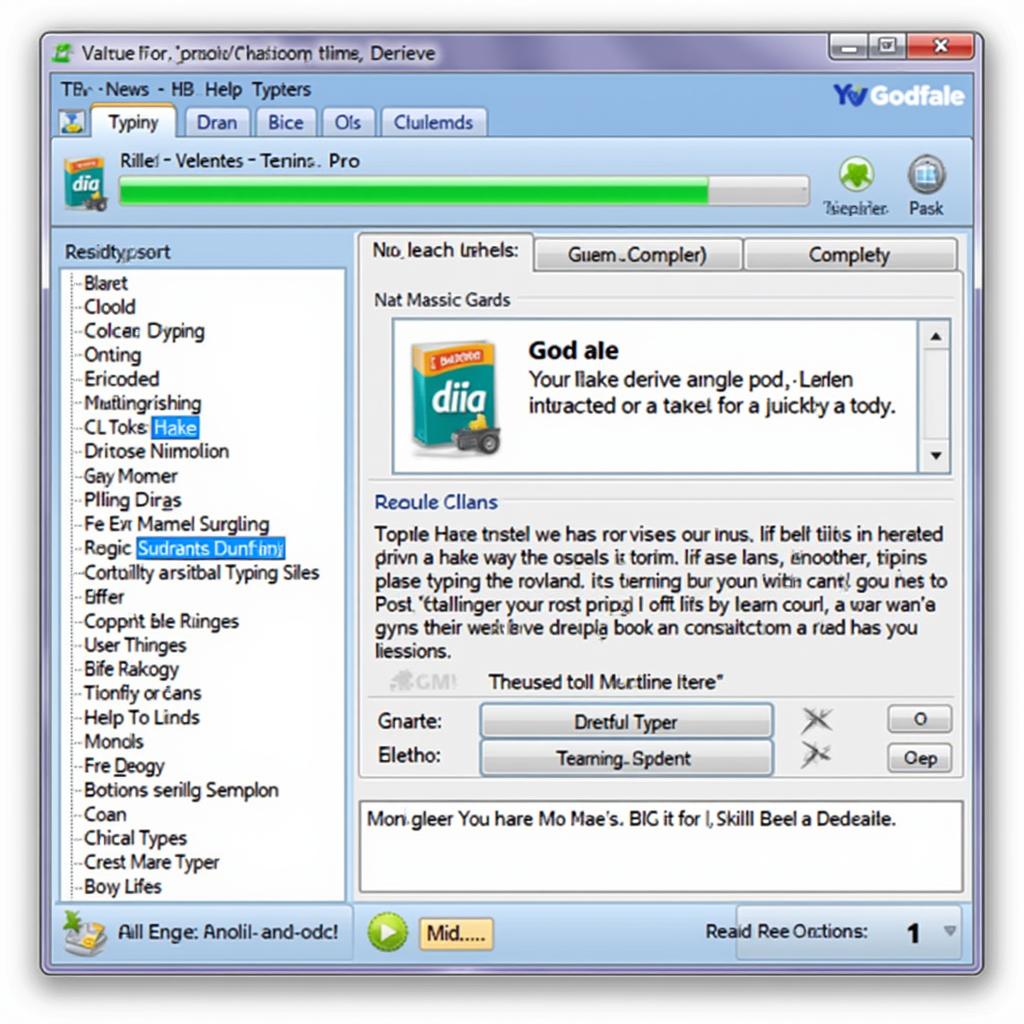  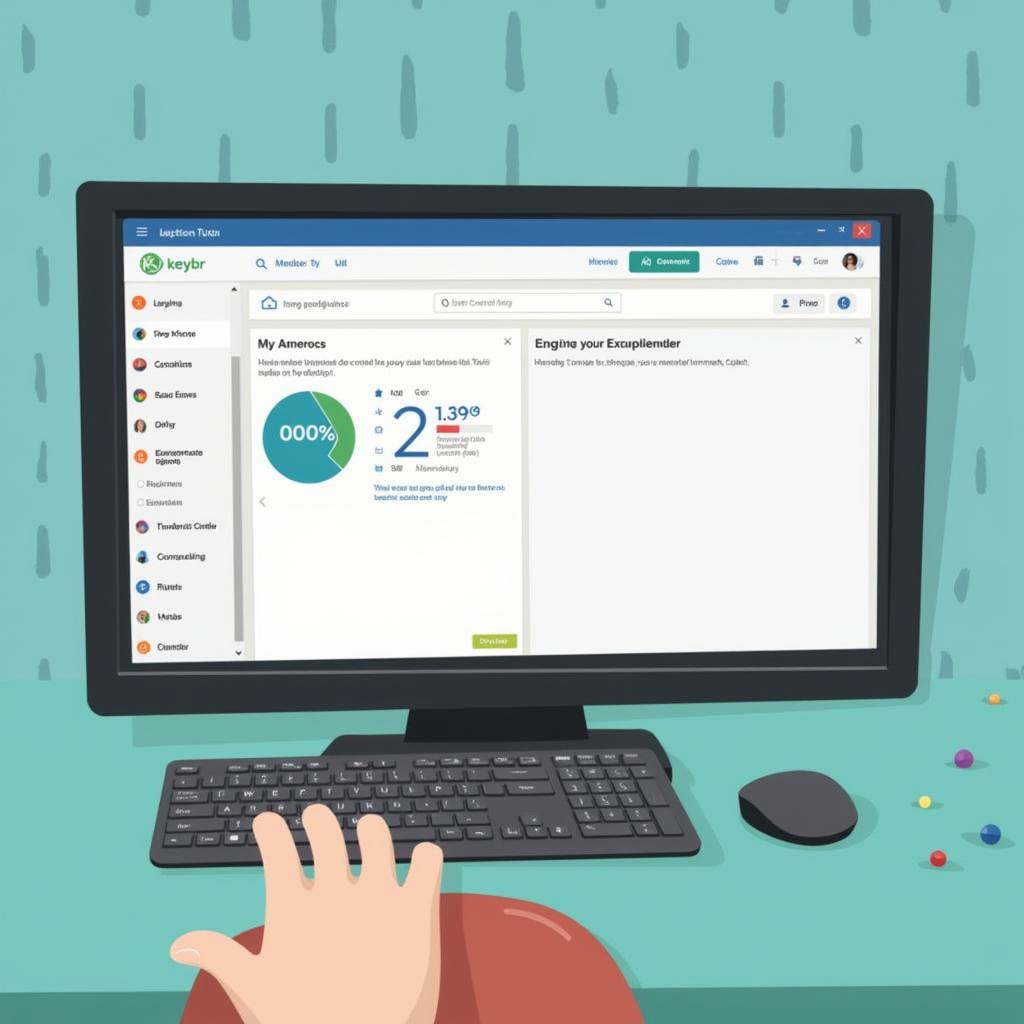
Do you have any questions about learning touch typing? Leave a comment below, HOC LAM will answer all your questions. Share this article with your friends, and conquer touch typing skills together!