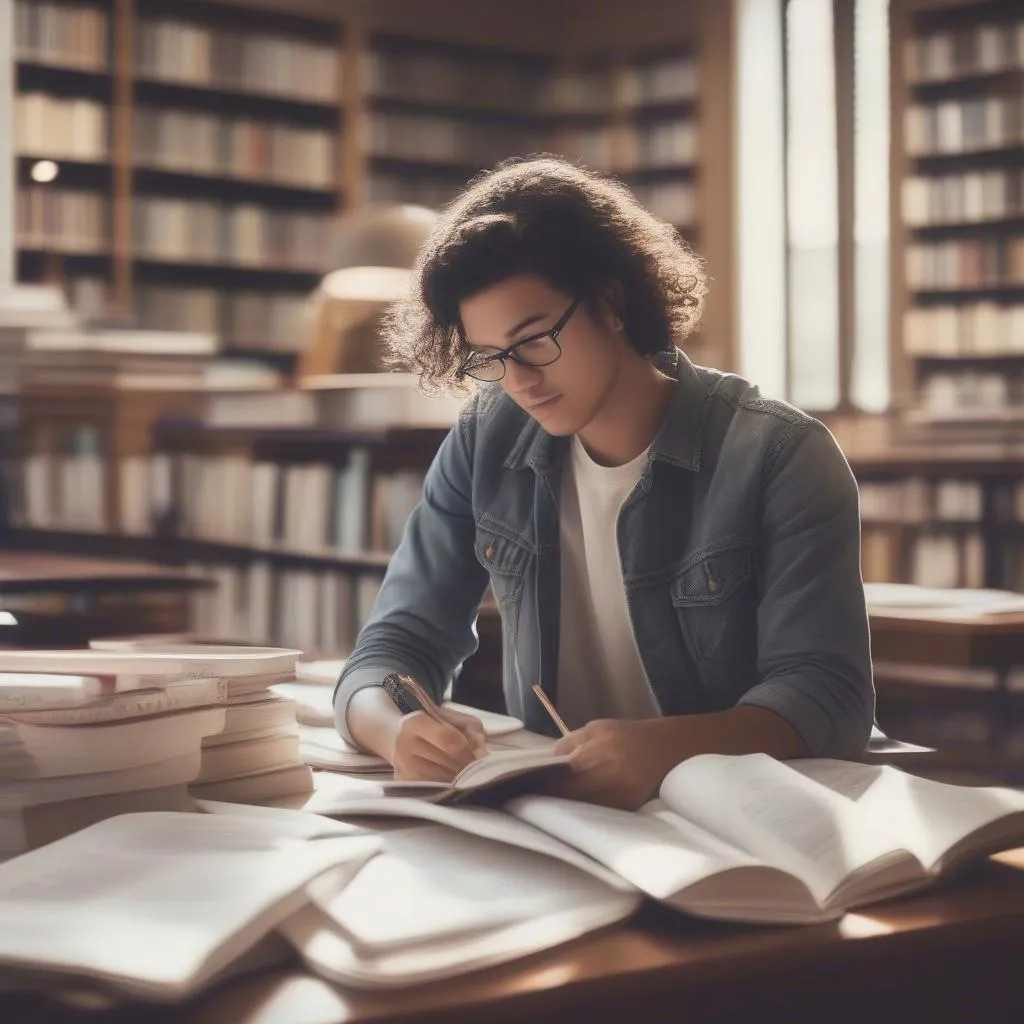“Good tools make a skilled worker,” this proverb holds true for anyone wanting to conquer the tech world. And among them, Ubuntu – an open-source operating system, hailed as the “companion” of many programmers, engineers, designers, etc. – is becoming increasingly popular. So how do you “tame” this “beast”? Let “HỌC LÀM” reveal the secrets of Ubuntu!
What is Ubuntu?
Ubuntu is a Linux-based operating system developed by Canonical Ltd. It is one of the most popular operating systems in the world, known for its stability, high security, and user-friendly interface. Ubuntu is used for various purposes, from desktops and laptops to servers and embedded devices.
Why Learn to Use Ubuntu?
You might ask: “Is learning to use Ubuntu really necessary?”. The answer is: “Absolutely!”. Let’s go through some reasons:
- Free and Open Source: You can download and use Ubuntu completely free of charge. Moreover, Ubuntu’s open-source nature allows you to customize the system to your liking, opening up endless creative possibilities.
- Secure and Stable: Ubuntu is designed with high security, helping to protect your computer from threats from viruses and malware.
- User-Friendly Interface: Ubuntu has a simple, easy-to-use user interface, suitable for beginners.
- Large Support Community: Ubuntu has a vast user community, ready to help you solve technical issues.
Ubuntu Tutorial for Beginners
1. Install Ubuntu
The first step to using Ubuntu is to install it on your computer. You can download the Ubuntu installation image from the official Canonical website (https://ubuntu.com/).
Note: Before installation, back up important data on your computer to avoid data loss.
Installation Instructions:
- Download the Ubuntu installation image.
- Boot your computer from the CD/DVD or USB containing the Ubuntu installation image.
- Follow the on-screen instructions to install Ubuntu.
2. Boot Ubuntu
After installation, you can boot into Ubuntu by selecting it in your computer’s boot menu.
3. Get Familiar with the Ubuntu Interface
Ubuntu’s interface is designed to be user-friendly. It includes key components such as:
- Menu Bar: Located at the top of the screen, providing access to applications and system settings.
- Dash: Located on the left side of the screen, allowing you to search for applications, files, and settings.
- Desktop: The main area for you to work, where you can open applications and files.
4. Use Basic Applications
Ubuntu comes with several basic applications, including:
- Web Browser: Firefox
- Word Processor: LibreOffice Writer
- File Manager: Nautilus
- Email Client: Thunderbird
5. Install More Applications
Ubuntu allows you to install more applications from its software repositories.
There are two ways to install applications:
- Using the Application Store: Ubuntu’s application store is an easy way to find and install applications.
- Using the Command Line: The command line is a powerful way to install applications. You can use the
sudo apt installcommand to install an application.
6. Customize Ubuntu
Ubuntu allows you to customize the system to your liking, from changing the interface to installing applications.
Some ways to customize Ubuntu:
- Change Themes: You can change the theme of Ubuntu to alter its appearance.
- Install Additional Software: Install additional applications needed for your work.
- Change System Configuration: Configure system options such as language, keyboard, etc.
7. Using Ubuntu for Work
Ubuntu is a useful tool for many different professions.
For example:
- Programming: Ubuntu is a popular operating system used by programmers.
- Graphic Design: Ubuntu provides many graphic design applications.
- Data Science: Ubuntu supports programming languages and data science libraries.
Frequently Asked Questions about Ubuntu
- How to update Ubuntu? You can update Ubuntu using the command
sudo apt update && sudo apt upgrade. - How to install the Chrome web browser on Ubuntu? You can download and install the Chrome web browser from the official Google website.
- How to use the command line in Ubuntu? You can open a command line window by pressing Ctrl+Alt+T.
Conclusion
Ubuntu is a powerful, flexible, and easy-to-use operating system, suitable for both beginners and advanced users.
“HỌC LÀM” hopes this article has helped you gain more knowledge and skills to use Ubuntu effectively.
“Continuous learning is the key to success,” keep exploring and experimenting to unlock the potential of Ubuntu.
Please contact us via phone number 0372888889 or visit us at 335 Nguyen Trai, Thanh Xuan, Hanoi for further assistance.